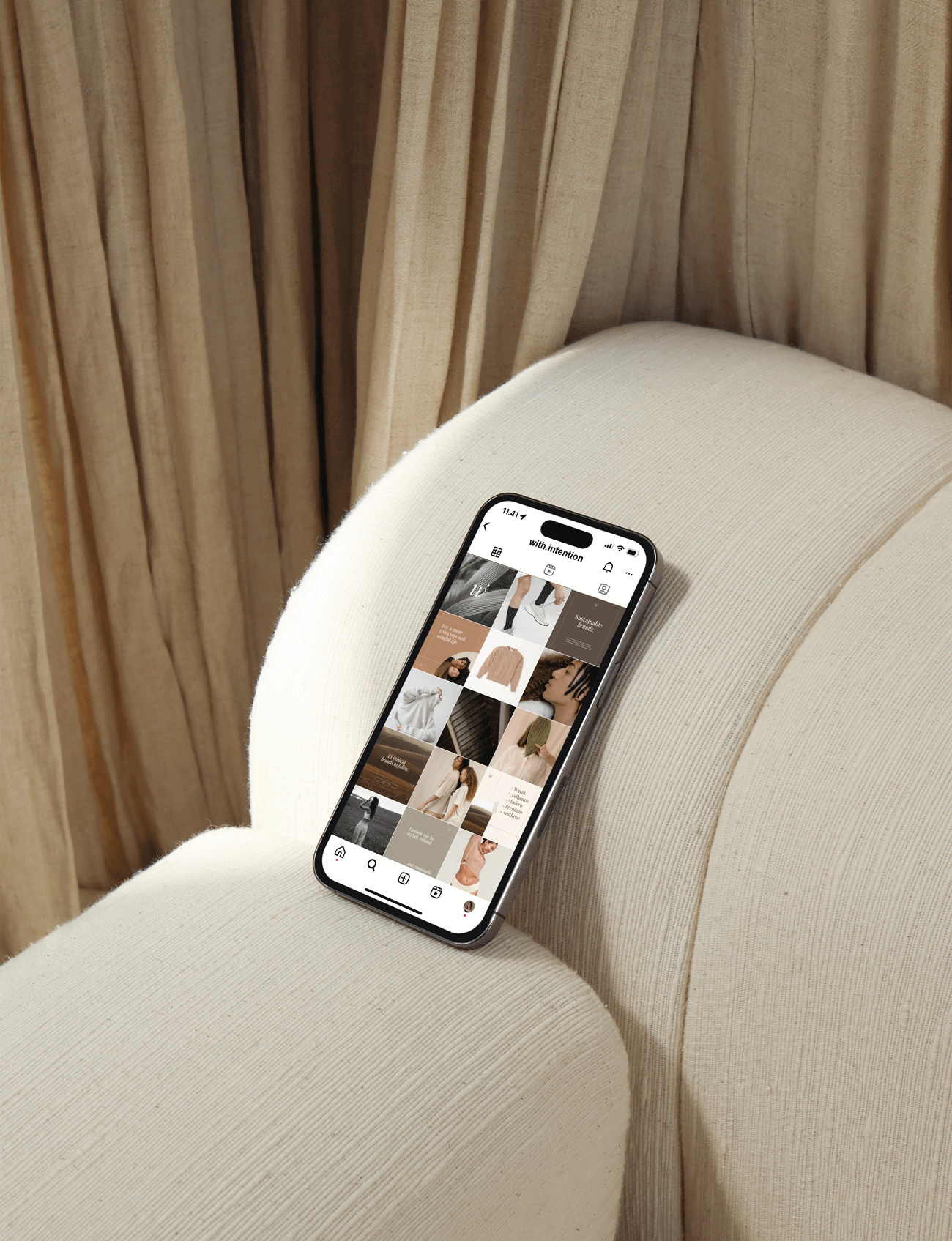How to Plan Your Instagram Feed on Canva (+ FREE Template)
Are looking for a tool that will help you to create an inspiring Instagram feed, stay organized, showcase your visual style,
achieve cohesive aesthetics, stay consistent with publications and save planning process time? If so, I have an easy to use tool, which is completely free. Instagram continues to be a powerful tool for visual storytelling, marketing and branding. One key element that sets successful Instagram accounts apart is a carefully curated and cohesive feed. If you've been wondering how to plan your Instagram feed seamlessly, you're in the right place.
In this blog post, I'll guide you through the process using Canva and even provide you with a FREE Instagram planner template to get you started.
WHY YOU NEED TO PLAN YOUR INSTAGRAM FEED ON CANVA?
Before we dive into the how-to, let's briefly touch on the why. A well-planned Instagram feed not only enhances the overall aesthetics of your profile but also creates a more engaging and memorable experience for your followers. A visually cohesive feed can help establish your brand identity and leave a lasting impression on your audience.
01
Define Your Aesthetic
The first step in planning your Instagram feed is defining your aesthetic. Consider the mood, color scheme, and overall vibe you want your profile to convey. Are you going for a bright and colorful look, a moody and dramatic feel, or something in between? Knowing your aesthetic will guide your content creation and ensure a harmonious feed.
02
Pick Your Best Photos
Now that you have a clear vision of your aesthetic, it's time to gather your content. This includes photos, graphics, and any other visual elements you want to feature on your Instagram feed. Keep in mind that the best way to go is to pick up the diverse content, which will look good in combination and will compliment each other. For example wide angles and close-ups or landscape photos and portraits. Here is an example of the feeds with the same type of content, which already doesn't look so aestehtic and engaging. So always try to mix your feed with people photos, product photos (if you have a product to sell), lifestyle and inspiring graphics.
03
Use FREE Instagram Feed Planner
If you haven't already, create a Canva account or log in to your existing one. Canva is a user-friendly design tool that offers a variety of templates and customization options. I make high-quality Instagram templates packs, which you can check out on my website.
And here is the pre-made Instagram Feed Planner template:
This Feed Planner will help you to:
Create an inspiring feed;
Stay organized;
Growth faster on Instagram;
Showcase your branding;
Achieve cohesive aesthetics;
Stay consistent with publications;
Match visuals all together;
Save planning process time.
04
Arrange Your Content
Open the Canva template and start arranging your content in a grid format. This will give you a visual representation of how your feed will look once the posts are live. Experiment with different layouts until you find one that aligns with your aesthetic and tells a cohesive story. Here can be different ways to plan your feed, but for this I can make a different video. Let me know in the comments below if you want it.
Editing option:
Canva offers a range of editing tools to enhance your images and ensure they flow seamlessly within your feed. You can adjust the brightness, contrast, and saturation as needed. Here I use photos only for representation and during the posting i repeat all the adjustments I make here.
05
Schedule & Publish
Once you're satisfied with your planned feed, use schedule your posts directly on Instagram of using the tools like Later. This allows you to maintain a consistent posting schedule without the hassle of manual uploads. I personally prefer manual uploads at the moment.
Planning your Instagram feed on Canva is a creative and strategic process that can elevate your online presence. By defining your aesthetic, gathering diverse content, and utilizing my FREE Instagram planner template, you'll be well on your way to creating a visually stunning and cohesive Instagram feed.
So you can download the template below in the description and start crafting an aesthetic feed.
Don't forget to follow me on Instagram @arina.voy
Always stay inspired!
See you in the next video,
Arina